Interacting with devices using MQTT
This is part of Sergey Thion’s awesome F# advent calendar. Thanks for organizing one again!
Code related to this post is located in the FsAdvent2022 branch in this repository.
In this post we’re going to try to interact with the smart home MQTT API for FutureHome. Fortunately for us, someone has already created a MQTT client library for us, available here. And someone has been so kind as to extend it with observables, instead of having to deal with the utterly useless thing called events. That library can be found here.
FIMP
Is the Futurehome IoT Messaging Protocol. The documentation can be found here. It’s a bit tricky to figure out how it works but we’ll give it a shot anyway. Some examples can be found in their Go implementation here which has been used to figure out what the different request content should be for certain things.
FIMP message format
Messages sent using FIMP are JSON messages containing the following properties (see here for original docs):
| Property | Type | Required | Description |
|---|---|---|---|
| corid | String | No | Message correlation id. Used for request - response matching. |
| ctime | String | Yes | Message creation time, e.g. "2019-05-31 17:36:31 +0200" |
| props | Map<String, String> | Yes | Map of properties. |
| resp_to | String | No* | Response topic where requester will expect to receive response. |
| serv | String | Yes | Service name the interface is part of. |
| src | String | Yes | Source or of the message, should be set only for commands. |
| tags | List |
No | List of tags. |
| type | String | Yes | Interface type, defines message format. |
| uid | String | Yes | Unique message identifier. |
| val | dynamic | Yes | “payload” - type is defined by val_t. |
| val_t | String | Yes | Data format of val field. See below. |
| ver | String | Yes | Version of the message format, default: "1". |
Value Types
Since val can be any type, val_t defines what type it is. List of supported val types:
val_t |
Sample val |
|---|---|
| string | 'Hello world!' |
| int | 3 |
| float | 3.1415 |
| bool | true |
| null | null |
| str_array | ['hello, 'world'] |
| int_array | [0, 1, 1, 2, 3, 5, 8, 13] |
| float_array | [3.14, 2.71] |
| int_map | {"answer": 42} |
| str_map | {"ip": "192.168.1.1"} |
| float_map | {"pi: 3.14"} |
| bool_map | {"normalityRestored": true} |
| object* | {"nested": {"objects": "supported"}} |
| base64 | U28gbG9uZywgYW5kIHRoYW5rcyBmb3IgYWxsIHRoZSBmaXNoLg== |
Creating the object type
All the possible types of val_t are pretty simple except the object type. After some digging around here it seems it look something like this:
{
"cmd": "delete",
"component": "room",
"id": 1,
"param": {},
"requestId": 7294000000006
}
where param could look like:
"param": {
"components": [
"thing",
"device",
"room",
"mode",
"shortcut"
]
}
So let’s start off with the possible commands. We’re going to use Thoth.Json.Net to encode our messages, like this:
[<RequireQualifiedAccess>]
type Cmd =
| Get
| Set
| Delete
| Edit
module Cmd =
let encode (value: Cmd) : JsonValue =
match value with
| Cmd.Get -> Encode.string "get"
| Cmd.Set -> Encode.string "set"
| Cmd.Delete -> Encode.string "delete"
| Cmd.Edit -> Encode.string "edit"
Next we have components, which can be any of the following:
[<RequireQualifiedAccess>]
type Component =
| Config
| Device
| House
| Hub
| Mode
| Room
| Service
| Shortcut
| Thing
module Component =
let encode (value: Component) : JsonValue =
match value with
| Component.Config -> Encode.string "config"
| Component.Device -> Encode.string "device"
| Component.House -> Encode.string "house"
| Component.Hub -> Encode.string "hub"
| Component.Mode -> Encode.string "mode"
| Component.Room -> Encode.string "room"
| Component.Service -> Encode.string "service"
| Component.Shortcut -> Encode.string "shortcut"
| Component.Thing -> Encode.string "thing"
The id can be things like room-id or house mode (home, sleep etc.):
[<RequireQualifiedAccess>]
type ObjectRequestId =
| DeviceId of int
| Mode of Mode
| FireAlarm of Enabled: bool * Supported: bool
module ObjectRequestId =
let encode (value: ObjectRequestId) : JsonValue =
match value with
| ObjectRequestId.DeviceId v -> Encode.int v
| ObjectRequestId.Mode m -> Mode.encode m
| ObjectRequestId.FireAlarm (isEnabled, isSupported) ->
Encode.object [
"enabled", Encode.bool isEnabled
"supported", Encode.bool isSupported
]
And finally we have the Object type:
type ObjectVal =
{ Cmd: Cmd
Component: Component option
Id: ObjectRequestId option
Param: JsonValue option }
module ObjectVal =
let create cmd component' id param =
{ Cmd = cmd
Component = component'
Id = id
Param = param }
let encode (value: ObjectVal) =
Encode.object [
"cmd", Cmd.encode value.Cmd
match value.Component with
| Some c ->
"component", Component.encode c
| None ->
"component", Encode.nil
match value.Id with
| Some id ->
"id", ObjectRequestId.encode id
| None ->
"id", Encode.nil
match value.Param with
| Some p ->
"param", p
| None ->
"param", Encode.nil
]
The Val type
Now that we have the object type, we can create the val type:
[<RequireQualifiedAccess>]
type Val =
| String of string
| Int of int
| Float of float
| Bool of bool
| Null
| Str_array of string array
| Int_array of int array
| Float_array of float array
| Int_map of Map<string, int>
| Str_map of Map<string, string>
| Float_map of Map<string, float>
| Bool_map of Map<string, bool>
| Object of ObjectVal
| Base64 of string
module Val =
let encode (value: Val) =
match value with
| Val.String x -> ["val_t", Encode.string "string"; "val", Encode.string x]
| Val.Int x -> ["val_t", Encode.string "int"; "val", Encode.int x]
| Val.Float x -> ["val_t", Encode.string "float"; "val", Encode.float x]
| Val.Bool x -> ["val_t", Encode.string "bool"; "val", Encode.bool x]
| Val.Null -> ["val_t", Encode.string "null"; "val", Encode.string "null"]
| Val.Str_array xs -> ["val_t", Encode.string "string_array"; "val", xs |> Array.map Encode.string |> Encode.array]
| Val.Int_array xs -> ["val_t", Encode.string "int_array"; "val", xs |> Array.map Encode.int |> Encode.array]
| Val.Float_array xs -> ["val_t", Encode.string "float_array"; "val", xs |> Array.map Encode.float |> Encode.array]
| Val.Int_map x -> ["val_t", Encode.string "int_map"; "val", x |> Map.map (fun _ v -> Encode.int v) |> Encode.dict]
| Val.Str_map x -> ["val_t", Encode.string "str_map"; "val", x |> Map.map (fun _ v -> Encode.string v) |> Encode.dict]
| Val.Float_map x -> ["val_t", Encode.string "float_map"; "val", x |> Map.map (fun _ v -> Encode.float v) |> Encode.dict]
| Val.Bool_map x -> ["val_t", Encode.string "bool_map"; "val", x |> Map.map (fun _ v -> Encode.bool v) |> Encode.dict]
| Val.Object x -> ["val_t", Encode.string "object"; "val", ObjectVal.encode x]
| Val.Base64 x -> ["val_t", Encode.string "base64"; "val", Encode.string x]
The message type
Finally we can create the FIMP message type that has to be sent as content to the server.
// Modules not included for brevity
type CorId = CorId of CorrelationId: string
type Ctime = Ctime of CreationTime: DateTime
type Props = Props of Properties: Map<string, string>
type RespTo = RespTo of ResponseTopic: string
type Serv = Serv of ServiceName: string
type Src = Src of string
type TagsList = TagsList of string list
type Type = Type of InterfaceType: string
type Uid = Uid of MessageIdentifier: Guid
type Ver = private Ver of string
type Message =
{ CorId: CorId option
Ctime: Ctime
Props: Props
RespTo: RespTo option
Serv: Serv
Src: Src
Tags: TagsList list option
Type: Type
Uid: Uid
Val: Val
Ver: Ver }
module Message =
let create ctime props serv src interfaceType uid value =
{ CorId = None
Ctime = ctime
Props = props
RespTo = None
Serv = serv
Src = src
Tags = None
Type = interfaceType
Uid = uid
Val = value
Ver = Ver.defaultVer }
let createTimeStamped props serv src interfaceType value =
create
(Ctime.create DateTime.Now)
props
serv
src
interfaceType
(Uid.newUid())
value
let withCorrelationId corId msg =
{ msg with CorId = Some corId }
let withResponseTopic topic msg =
{ msg with RespTo = Some topic }
let withTags tags msg =
{ msg with Tags = Some tags }
let private encodeOpt (f: 'a -> JsonValue) (value: 'a option) =
value
|> Option.map f
|> Option.defaultValue Encode.nil
let encode (msg: Message) =
Encode.object [
"corid", msg.CorId |> encodeOpt CorId.encode
"ctime", msg.Ctime |> Ctime.encode
"props", msg.Props |> Props.encode
"resp_to", msg.RespTo |> encodeOpt RespTo.encode
"serv", msg.Serv |> Serv.encode
"src", msg.Src |> Src.encode
"tags", msg.Tags |> encodeOpt TagsList.encode
"type", msg.Type |> Type.encode
"uid", msg.Uid |> Uid.encode
yield! msg.Val |> Val.encode
"ver", msg.Ver |> Ver.encode
]
Creating the MQTT client
Here we’re using MQTTnet.Extensions.External.RxMQTT.Client to create a client we can interact with using observables.
module MqttClient =
open MQTTnet.Extensions.External.RxMQTT.Client
type ClientId = ClientId of string
type Topic = Topic of string
type TcpServer =
{ Url: string
Port: int }
type Credentials =
{ UserName: string
Password: string }
// ClientId -> TcpServer -> Credentials -> Task<IRxMqttClient>
let create (ClientId clientId) (server: TcpServer) (credentials: Credentials) = task {
let options =
ManagedMqttClientOptionsBuilder()
.WithAutoReconnectDelay(TimeSpan.FromSeconds(5))
.WithClientOptions(MqttClientOptionsBuilder()
.WithProtocolVersion(MqttProtocolVersion.V311)
.WithClientId(clientId)
.WithTcpServer(server.Url, server.Port)
.WithCredentials(credentials.UserName, credentials.Password)
.Build())
.Build();
let mqttClient = MqttFactory().CreateRxMqttClient()
do! mqttClient.StartAsync options
return mqttClient
}
// IRxMqttClient -> Topic -> IObservable<MqttApplicationMessageReceivedEventArgs>
let createSubscription (mqttClient: IRxMqttClient) (Topic topic) =
mqttClient.Connect(topic)
// Topic -> Message -> MqttApplicationMessage
let createMessage (Topic topic) (message: Message) =
MqttApplicationMessageBuilder()
.WithTopic(topic)
.WithPayload(message |> Message.encode |> Encode.toString 0)
.WithQualityOfServiceLevel(MQTTnet.Protocol.MqttQualityOfServiceLevel.ExactlyOnce)
.WithRetainFlag()
.Build()
Listing all devices
An example request can be seen here. Let’s try to create the request message:
module Things =
let requestTopic = RequestTopic.create "pt:j1/mt:cmd/rt:app/rn:vinculum/ad:1"
// We can select the `ad` for the response
let responseTopic = ResponseTopic.create "pt:j1/mt:rsp/rt:app/rn:vinculum/ad:things"
// Val -> Message
let private createDefaultMessage =
Message.create
(Ctime.create DateTime.Now)
(Props.create List.empty)
Serv.Vinculum
src
(Type.create "cmd.pd7.request") // Not sure what pd7 is, but copied from their example.
(Uid.newUid())
// Val -> Message
let createMessage value =
value
|> createDefaultMessage
|> Message.withResponseTopic responseTopic
// Component list -> Val
let private encodeComponents items =
Encode.object [
"components",
items
|> List.map Component.encode
|> Encode.list
]
|> Some
|> ObjectVal.create Cmd.Get None None
|> Val.Object
// Val
let listDevices =
[
Component.Device
]
|> encodeComponents
Interacting with the API
The MqttClient we’re using returns responses using observables. If we want to get the list of devices in a request/response fashion, we have to leave the monad by converting the observable to a Task.
let getAsync (mqttClient: IRxMqttClient) requestTopic responseTopic message =
task {
let respObs =
responseTopic // The response topic we defined above
|> MqttClient.createSubscription mqttClient
// We want the first message and the observable to complete
// so the task below will finish/return.
|> Observable.first
// Subscribe/start as task before sending the request
let response = respObs.ToTask()
do! message
|> MqttClient.createMessage requestTopic
|> mqttClient.PublishAsync
return! response
}
/// Gets all available devices
let getAllDevices (mqttClient: IRxMqttClient) = task {
let! response =
Things.listDevices
|> Things.createMessage
|> getAsync mqttClient Things.requestTopic Things.responseTopic
return response.ApplicationMessage.Payload.ToUTF8String()
}
This is an example response for a motion sensor device:
...
{
"client": {
"name": "Motion sensor"
},
"fimp": {
"adapter": "zwave-ad",
"address": "19",
"group": "ch_0"
},
"functionality": null,
"id": 36,
"lrn": true,
"model": "zw_271_2049_4097",
"param": {
"alarms": {},
"batteryLevel": "ok",
"batteryPercentage": 100,
"illuminance": 1.0,
"presence": false,
"supportedAlarms": {
"burglar": [
"inactive",
"tamper_removed_cover"
]
},
"temperature": 23.0,
"timestamp": "2022-11-10 22:20:14 +0100",
"zwaveConfigParameters": []
},
"problem": false,
"room": 6,
"services": {
"alarm_burglar": {
"addr": "/rt:dev/rn:zw/ad:1/sv:alarm_burglar/ad:19_0",
"enabled": true,
"intf": [
"cmd.alarm.get_report",
"evt.alarm.report"
],
"props": {
"is_secure": false,
"is_unsecure": true,
"sup_events": [
"inactive",
"tamper_removed_cover"
]
}
},
"basic": {
"addr": "/rt:dev/rn:zw/ad:1/sv:basic/ad:19_0",
"enabled": true,
"intf": [
"cmd.lvl.get_report",
"cmd.lvl.set",
"evt.lvl.report"
],
"props": {
"is_secure": false,
"is_unsecure": true
}
},
"battery": {
"addr": "/rt:dev/rn:zw/ad:1/sv:battery/ad:19_0",
"enabled": true,
"intf": [
"cmd.lvl.get_report",
"evt.alarm.report",
"evt.lvl.report"
],
"props": {
"is_secure": false,
"is_unsecure": true
}
},
"dev_sys": {
"addr": "/rt:dev/rn:zw/ad:1/sv:dev_sys/ad:19_0",
"enabled": true,
"intf": [
"cmd.config.get_report",
"cmd.config.set",
"cmd.group.add_members",
"cmd.group.delete_members",
"cmd.group.get_members",
"cmd.ping.send",
"evt.config.report",
"evt.group.members_report",
"evt.ping.report"
],
"props": {
"is_secure": false,
"is_unsecure": true
}
},
"sensor_accelx": {
"addr": "/rt:dev/rn:zw/ad:1/sv:sensor_accelx/ad:19_0",
"enabled": true,
"intf": [
"cmd.sensor.get_report",
"evt.sensor.report"
],
"props": {
"is_secure": false,
"is_unsecure": true,
"sup_units": [
"m/s2"
]
}
},
"sensor_accely": {
"addr": "/rt:dev/rn:zw/ad:1/sv:sensor_accely/ad:19_0",
"enabled": true,
"intf": [
"cmd.sensor.get_report",
"evt.sensor.report"
],
"props": {
"is_secure": false,
"is_unsecure": true,
"sup_units": [
"m/s2"
]
}
},
"sensor_accelz": {
"addr": "/rt:dev/rn:zw/ad:1/sv:sensor_accelz/ad:19_0",
"enabled": true,
"intf": [
"cmd.sensor.get_report",
"evt.sensor.report"
],
"props": {
"is_secure": false,
"is_unsecure": true,
"sup_units": [
"m/s2"
]
}
},
"sensor_lumin": {
"addr": "/rt:dev/rn:zw/ad:1/sv:sensor_lumin/ad:19_0",
"enabled": true,
"intf": [
"cmd.sensor.get_report",
"evt.sensor.report"
],
"props": {
"is_secure": false,
"is_unsecure": true,
"sup_units": [
"Lux"
]
}
},
"sensor_presence": {
"addr": "/rt:dev/rn:zw/ad:1/sv:sensor_presence/ad:19_0",
"enabled": true,
"intf": [
"cmd.presence.get_report",
"evt.presence.report"
],
"props": {
"is_secure": false,
"is_unsecure": true
}
},
"sensor_seismicint": {
"addr": "/rt:dev/rn:zw/ad:1/sv:sensor_seismicint/ad:19_0",
"enabled": true,
"intf": [
"cmd.sensor.get_report",
"evt.sensor.report"
],
"props": {
"is_secure": false,
"is_unsecure": true,
"sup_units": [
"MERC"
]
}
},
"sensor_temp": {
"addr": "/rt:dev/rn:zw/ad:1/sv:sensor_temp/ad:19_0",
"enabled": true,
"intf": [
"cmd.sensor.get_report",
"evt.sensor.report"
],
"props": {
"is_secure": false,
"is_unsecure": true,
"sup_units": [
"C"
],
"thing_role": "main"
}
}
},
"supports": [
"clear",
"poll"
],
"thing": 13,
"type": {
"subtype": "presence",
"supported": {
"sensor": [
"presence"
]
},
"type": "sensor"
}
}
...
Interaction between devices
Now that we know which devices we have, their features and topics, we can try to make some interaction between them. We have a Fibaro motion sensor and a Philips Hue Go lamp we can play with. First we need some requests for turning on lights and setting color.
module FsFimp.Commands
open System
open FsFimp.Fimp
let app = "fsfimp"
let src = Src.create app
module Units =
type [<Measure>] Red
type [<Measure>] Green
type [<Measure>] Blue
type LevelSwitch = On | Off
module LevelSwitch =
let interfaceType = Type.create "cmd.binary.set"
let service = Serv.OutLevelSwitch
let createMessage (toggle: LevelSwitch) =
match toggle with
| On -> true
| Off -> false
|> Val.Bool
|> Message.createTimeStamped
Props.empty
service
src
interfaceType
type Red = int<Units.Red>
type Green = int<Units.Green>
type Blue = int<Units.Blue>
module Color =
let interfaceType = Type.create "cmd.color.set"
let service = Serv.ColorControl
let createMessage (red: Red) (green: Green) (blue: Blue) =
seq {
"red", int red
"green", int green
"blue", int blue
}
|> Map.ofSeq
|> Val.Int_map
|> Message.createTimeStamped
Props.empty
service
src
interfaceType
Next we have to listen to events from the motion sensor. We’ll turn on the lights when presence is detected and make it red when the burglar event is triggered (e.g. when shaking the sensor). The necessary topics were found from the getAllDevices response above.
use! mqttClient = MqttClient.create (ClientId "FsFimp") server credentials
use _ =
mqttClient
.ConnectingFailedEvent
.Subscribe(fun msg ->
printfn "%A, %A" msg.ConnectResult msg.Exception.Message)
let send (msg: MQTTnet.MqttApplicationMessage) : Task<unit> =
task {
// This returns Task, but we need Task<unit>, hence the CE.
// There might be a simpler way to do this though, but I
// couldn't figure it out in time.
return! mqttClient.PublishAsync msg
}
let turnOnLightOnPresence =
"pt:j1/mt:evt/rt:dev/rn:zw/ad:1/sv:sensor_presence/ad:19_0"
|> ResponseTopic.create
|> MqttClient.createSubscription mqttClient
|> Observable.map (fun msg ->
let requestTopic =
"pt:j1/mt:cmd/rt:dev/rn:hue/ad:1/sv:out_lvl_switch/ad:l14_0"
|> RequestTopic.create
LevelSwitch.createMessage LevelSwitch.On
|> MqttClient.createMessage requestTopic)
let makeLightRedOnBurglar =
"pt:j1/mt:evt/rt:dev/rn:zw/ad:1/sv:alarm_burglar/ad:19_0"
|> ResponseTopic.create
|> MqttClient.createSubscription mqttClient
|> Observable.map (fun msg ->
let requestTopic =
"pt:j1/mt:cmd/rt:dev/rn:hue/ad:1/sv:color_ctrl/ad:l14_0"
|> RequestTopic.create
Color.createMessage 255<Units.Red> 0<Units.Green> 0<Units.Blue>
|> MqttClient.createMessage requestTopic)
// Merge the two streams into one and send the messages when the different
// events are reported by the motion sensor.
use _ =
Observable.merge turnOnLightOnPresence makeLightRedOnBurglar
|> Observable.flatmapTask send
|> Observable.subscribe id
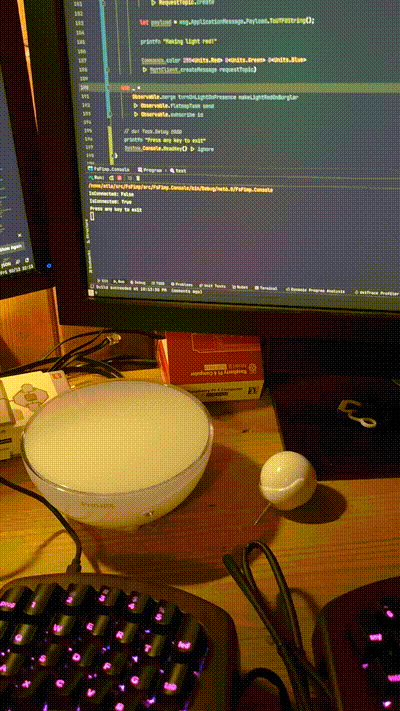
Next steps
We’d want to decode the devices response and capture the different services each device provides. We could do something like this:
type Service =
| Battery of ResponseTopic
| BurglarAlarm of ResponseTopic
| Luminance of ResponseTopic
| Presence of ResponseTopic
| Temperature of ResponseTopic
module Service =
let decode : Decoder<Service list> =
Decode.object (fun get ->
[
get.Optional.At [ "battery"; "addr" ] Decode.string |> Option.map (ResponseTopic.createFromResourceType >> Battery)
get.Optional.At [ "alarm_burglar"; "addr" ] Decode.string |> Option.map (ResponseTopic.createFromResourceType >> BurglarAlarm)
get.Optional.At [ "sensor_lumin"; "addr" ] Decode.string |> Option.map (ResponseTopic.createFromResourceType >> Luminance)
get.Optional.At [ "sensor_presence"; "addr" ] Decode.string |> Option.map (ResponseTopic.createFromResourceType >> Presence)
get.Optional.At [ "sensor_temp"; "addr" ] Decode.string |> Option.map (ResponseTopic.createFromResourceType >> Temperature)
]
|> List.choose id)
type Device =
{ Id: int
Room: int option
Model: string option
Services: Service list }
module Device =
let decoder : Decoder<Device> =
Decode.object (fun get ->
let id = get.Required.Field "id" Decode.int
let room = get.Optional.Field "room" Decode.int
let model = get.Optional.At [ "model" ] Decode.string
let modelAlias = get.Optional.At [ "modelAlias" ] Decode.string
let modelName =
match model, modelAlias with
| Some model, _ -> Some model
| _, Some alias -> Some alias
| _, _ -> None
let services = get.Required.Field "services" Service.decode
{ Id = id
Room = room
Model = modelName
Services = services })
let devicesDecoder : Decoder<Device list> =
Decode.object (fun get ->
get.Required.At [ "val"; "param"; "device" ] (Decode.list decoder))
let decodeAll json = Decode.fromString devicesDecoder json
Unfortunately, that’s all I had time for in this post. Next steps would be to try and add interaction with the lights to my smart house dashboard, written using Fable, where I already have weather forecast, netatmo weather station data and today’s electricity prices. But that’s a post for another time.