Creating a Lego Mindstorms DSL in F#
This is part of F# Advent calendar 2019. Go and check out all the other great posts and thank you Sergey Tihon for organizing!
We’re going to play around with some Lego Mindstorms. Luckily, there’s already a .NET API for this made by Brian Peek. Sadly, it’s no longer under active development and haven’t been for quite some time. Since I’m on linux, I would like to use .NET Core and new SDK project files, so I made a fork where I patched it a bit and replaced the events with Observables, because why not. It’s using HidSharp to connect to the Mindstorms brick via the USB port. It can be found here.
In this post we’re going try to make a DSL in F# on top of the existing C# code.
Lego Mindstorms
The Lego Mindstorms brick has eight ports, four marked A-D and four marked 1-4. The A-D ports can both send and receive input data. 1-4 can only receive. The C# API defines a Command which can be configured with multiple actions before sending it to the Brick to be executed in order. There’s also an observable which pushes responses from the Brick’s devices, e.g. push sensor button presses or color sensor data. We’re going to try to make a DSL to configure the actions to apply to a Command, but first we’ll define the ports:
type OutputPort =
| A
| B
| C
| D
| All
type InputPort =
| One
| Two
| Three
| Four
| A
| B
| C
| D
Motor actions
Let’s define what the different motor actions are by picking a subset of the available C# commands and their arguments.
/// Should the break be applied at the end of the action?
type BreakMode =
| Break
| Coast
/// A sub-set of motor actions that can be added to a command
type MotorAction =
| StartMotor
| StopMotor
| StepMotorAtPower of {| Power:int; Steps:uint32; Break:BreakMode |}
| TurnMotorAtPower of {| Power:int |}
| TurnMotorAtPowerForTime of {| Power:int; Time:uint32; Break:BreakMode |}
| StepMotorSync of {| Power:int; TurnRatio:int16; Steps:uint32; Break:BreakMode |}
We also need to define the port somewhere. Since we can have different devices connected to the ports, we’ll make a top level BrickActions type.
type BrickAction =
// Output port is a list, since an action can be applied to multiple motors simultaneously
| MotorAction of OutputPort list * MotorAction
We need a nice way to define which of these actions to perform. What we’re aiming for is something like this:
let commands = mindstorms {
Turn (Motor OutputPort.A) With Power 50
Turn (Motors [ OutputPort.A; OutputPort.B ]) With Power 50
TurnForTime 1000u (Motors [ OutputPort.A; OutputPort.B ]) With Power 50 Then Break
Step (Motors [ OutputPort.A; OutputPort.B ]) For 180u Steps With Power 50 Then Coast
StepSync (Motors [ OutputPort.A; OutputPort.B ]) For 180u Steps With Power 50 And TurnRatio 42s Then Coast
Start (Motor OutputPort.A)
Stop (Motor OutputPort.A)
}
Creating the builder
Our builder’s state will be a list of BrickActions and we’ll start with the required Yield member of the builder. It should just return an empty sequence.
type MindstormsBuilder() =
member __.Yield(_) = Seq.empty
Let’s look at the 1st line in the commands definition. Here we have some words we have to define, Motor, With and Power. A single command can also combine multiple ports, hence we have to support defining a list of ports as well. Hence the Motor type has to look something like this:
type MotorPorts =
| Motor of OutputPort
| Motors of OutputPort list
module MotorPorts =
let get = function
| Motor m -> [ m ]
| Motors ms -> ms
Next is the With and Power keywords. We can simply make a single case union type without any content, since it’s just a word.
type With = With
type Power = Power
Now we can add the first method of the builder:
[<CustomOperation("Turn")>]
member __.Turn(currentState, motor:MotorPorts, _:With, _:Power, power:int) =
seq {
yield! currentState
yield MotorAction (MotorPorts.get motor, TurnMotorAtPower {| Power = power |})
}
Here _:With and _:Power are just used as placeholders make it look like a proper sentence.
Now if we look at the 3rd line we have this:
TurnForTime 1000u (Motors [ OutputPort.A; OutputPort.B ]) With Power 50 Then Break
The Motors keyword is already defined, but we need Then and Break as well. We can see from the 4th that there is a Coast keyword as well, so we get this:
type Then = Then
type BreakMode =
| Break
| Coast
Now we can define the TurnForTime operation like this:
[<CustomOperation("TurnForTime")>]
member __.TurnForTime(currentState, time:uint32, motor:MotorPorts, _:With, _:Power, power:int, _:Then, breakMode:BreakMode) =
seq {
yield! currentState
yield MotorAction (MotorPorts.get motor, TurnMotorAtPowerForTime {| Power = power; Time = time; Break = breakMode |})
}
The 4th and 5th lines require the Steps And and TurnRatio keywords:
Step (Motors [ OutputPort.A; OutputPort.B ]) For 180u Steps With Power 50 Then NoBreak
StepSync (Motors [ OutputPort.A; OutputPort.B ]) For 180u Steps With Power 50 And TurnRatio 42s Then NoBreak
type And = And
type Steps = Steps
type TurnRatio = TurnRatio
and now we can define the operations like this:
[<CustomOperation("Step")>]
member __.Step(currentState, motor:MotorPorts, _:For, steps:uint32, _:Steps, _:With, _:Power, power:int, _:Then, breakMode:BreakMode) =
seq {
yield! currentState
yield MotorAction (MotorPorts.get motor, StepMotorAtPower {| Power = power; Steps = steps; Break = breakMode |})
}
[<CustomOperation("StepSync")>]
member __.StepSync(currentState, motor:MotorPorts, _:For, steps:uint32, _:Steps, _:With, _:Power, power:int, _:And, _:TurnRatio, turnRatio:int16, _:Then, breakMode:BreakMode) =
seq {
yield! currentState
yield MotorAction (MotorPorts.get motor, StepMotorSync {| Power= power; TurnRatio = turnRatio; Steps = steps; Break = breakMode |})
}
And then we have Start and Stop which are a lot simpler:
[<CustomOperation("Start")>]
member __.Start(currentState, motor:MotorPorts) =
seq {
yield! currentState
yield MotorAction (MotorPorts.get motor, StartMotor)
}
[<CustomOperation("Stop")>]
member __.Stop(currentState, motor:MotorPorts) =
seq {
yield! currentState
yield MotorAction (MotorPorts.get motor, StopMotor)
}
Last but not least, we have to create an instance of the builder like this:
let mindstorms = MindstormsBuilder()
Creating the command
Now that we have a way to creat a list of BricActions, we need a way to update a command with them. This is done by first creating a command from the Brick and then mutating it by invoking different methods on it. Below we have an update function which translates from BricAction to the correct method on the Command instance.
let updateCommand : Command -> BrickAction -> Command =
fun command actions ->
match actions with
| MotorAction (ports, action) ->
let ports =
ports
|> List.map OutputPort.toEnum // Map to the C# enum flags
|> List.reduce (|||) // Bitwise OR
match action with
| StartMotor -> command.StartMotor(ports)
| StopMotor -> command.StopMotor(ports, true)
| TurnMotorAtPower x -> command.TurnMotorAtPower(ports, x.Power)
| TurnMotorAtPowerForTime x -> command.TurnMotorAtPowerForTime(ports, x.Power, x.Time, x.Break |> BreakMode.asBool)
| StepMotorAtPower x -> command.StepMotorAtPower(ports, x.Power, x.Steps, x.Break |> BreakMode.asBool)
| StepMotorSync x -> command.StepMotorSync(ports, x.Power, x.TurnRatio, x.Steps, x.Break |> BreakMode.asBool)
command
And we can simply fold the list of BricActions over the Command like this:
let createCommand : Brick -> BrickAction seq -> Command =
fun brick actions ->
let cmd = brick.CreateCommand(CommandType.DirectReply)
Seq.fold updateCommand cmd actions
which we then can send to the brick:
let invokeCommand : Brick -> BrickAction seq -> Task<System.Reactive.Unit> =
fun brick actions ->
createCommand brick actions
|> brick.SendCommandAsync
Creating a simple program
Now we’ll try to create a simple program where we turn the engines when the push button is pressed and stop the engines when it’s released.
First we have to connect to the brick:
let comm = UsbCommunication("MyLegoEV3");
let responseManager = ResponseManager();
let brick = Brick(comm, responseManager);
use connection =
brick.Connect()
|> Observable.subscribe ignore
Then we must listen to port changes and create two observables which trigger according to the button state, which is connected to port three:
let (pressed, released) =
brick.Ports.[RxMindstorms.InputPort.Three].Changes()
|> Observable.map (fun struct (p, _) -> p.SIValue)
|> Observable.distinctUntilChanged
|> Observable.partition (fun x -> x = 1.0f)
Next we define what happens when you press and release the button:
use __ =
pressed
|> Observable.iter (fun x -> printfn "Pressed: %A" x)
|> Observable.map (fun _ ->
mindstorms {
Turn (Motors [ OutputPort.B; OutputPort.C ] ) With Power 100
Start (Motors [ OutputPort.B; OutputPort.C ])
}
)
|> Observable.flatmapTask (invokeCommand brick)
|> Observable.subscribe ignore
use __ =
released
|> Observable.iter (fun x -> printfn "Released: %A" x)
|> Observable.map (fun _ ->
mindstorms {
Stop (Motors [ OutputPort.B; OutputPort.C ])
}
)
|> Observable.flatmapTask (invokeCommand brick)
|> Observable.subscribe ignore
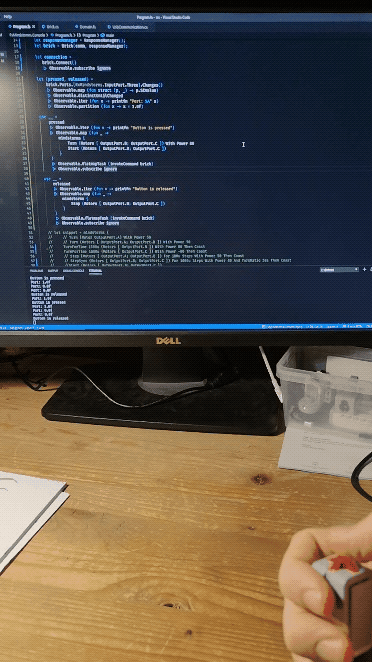
Creating programs with state
Here we try to make a program with different states.
- Wait for push sensor before moving
- When button is pressed, jump to
driveForwardsstate - Then jump to
waitForLightSensorand wait for light sensor pass a threshold - If the light sensor hits the threshold, jump to
turn()state - Then jump back to
driveForwardsstate
let rec waitUntilPushButton () = async {
printfn "waitUntilPushButton"
if brick.Ports.[RxMindstorms.InputPort.Three].SIValue = 1.0f then
return! driveForwards ()
else
do! Async.Sleep 100
return! waitUntilPushButton()
}
and driveForwards () = async {
printfn "driveForwards"
do! mindstorms {
Turn (Motors [ OutputPort.B; OutputPort.C ] ) With Power 100
Start (Motors [ OutputPort.B; OutputPort.C ] )
}
|> invokeCommand brick
|> Async.AwaitTask
|> Async.Ignore
return! waitForLightSensor ()
}
and waitForLightSensor () = async {
printfn "waitForLightSensor"
if brick.Ports.[RxMindstorms.InputPort.Four].SIValue > 60.0f then
return! turn ()
else
do! Async.Sleep 100
return! waitForLightSensor ()
}
and turn () = async {
printfn "turn"
do! mindstorms {
TurnForTime 1000u (Motors [ OutputPort.B ]) With Power 80 Then Coast
TurnForTime 1000u (Motors [ OutputPort.C ]) With Power -80 Then Coast
}
|> invokeCommand brick
|> Async.AwaitTask
|> Async.Ignore
return! driveForwards ()
}
waitUntilPushButton ()
|> Async.RunSynchronously
Adding the ‘Run’ method
The computation expressions also have a Run member that can be implemented to change the state before returning it. Say we have the following code:
let snippet : BrickActions seq =
mindstorms {
TurnForTime 1000u (Motors [ OutputPort.A; OutputPort.B ]) With Power 50 Then Break
Start (Motor OutputPort.A)
}
snippet is of type BrickActions seq.
If we implement Run like this:
member __.Run(actions:BrickActions seq) =
fun (brick:Brick) ->
let emptyCommand = brick.CreateCommand(CommandType.DirectReply)
actions
|> Seq.fold updateCommand emptyCommand
|> brick.SendCommandAsync
|> Async.AwaitTask
snippet would be of type Brick -> Async<unit> instead and we could run them like this:
async {
do! brick
|> mindstorms {
TurnForTime 5000u (Motors [ OutputPort.A; OutputPort.B ]) With Power 50 Then Break
Start (Motors [ OutputPort.A; OutputPort.B ])
}
do! brick
|> mindstorms {
TurnForTime 2000u (Motors [ OutputPort.A; OutputPort.B ]) With Power 50 Then Break
TurnForTime 2000u (Motors [ OutputPort.A; OutputPort.B ]) With Power -50 Then Break
Stop (Motors [ OutputPort.A; OutputPort.B ])
}
}
|> Async.RunSynchronously
Conclusion
We’ve seen how to make a DSL in F# using custom computation expressions, which are quite flexible and powerful. This was just a silly example, but it shows we could almost write plain english to configure the commands. It did get a bit more complicated when wiring it all up though.
This is all I had time for unfortunately. Hope you learned something. Thanks for reading!