Make FAKE release on git tag
In this post we’re going to see how we can make a FAKE script detect when to do only build and test and when to pack and ship using a SemVer formatted git tag. Then you can have a single build configuration on your CI server and have FAKE take care of which type of build to run.
In this example our release will be a NuGet package, but this could be a docker image or something else. For public NuGet packages, using FAKE’s Release notes helper to define the release version including release notes is an alternative approach.
We’re going to create a small sample project with two classlibs and a test project. The code for the post can be found here.
Tools we’re going to use
FAKE and Paket as global .NET Core tools
Now that both FAKE and Paket have dotnet tools we can just install those to avoid all that bootstrapping that was required before. No need for mono either, unless we’re doing multi-target builds on linux.
$ dotnet tool install -g fake-cli
$ dotnet tool install -g paket
Now you can just write
$ paket restore
$ fake build
in your command line to restore packages and run a FAKE build script.
Creating a sample solution
$ dotnet new classlib -lang F# -o src/MyFsNuget
$ dotnet new classlib -lang C# -o src/MyCsNuget
$ dotnet add src/MyFsNuget/MyFsNuget.fsproj reference src/MyCsNuget/MyCsNuget.csproj
$ dotnet new -i Expecto.Template::*
$ dotnet new expecto -o tests/MyFsNugetTests
$ dotnet add tests/MyFsNugetTests/MyFsNugetTests.fsproj reference src/MyFsNuget/MyFsNuget.fsproj
$ dotnet new sln -n MyNuget
$ dotnet sln add **/**/*.*sproj
Now we’ll convert to Paket by running:
$ paket convert-from-nuget
This will move the packages specified in the Expecto test project into a paket.dependencies file which should look something like this:
source https://www.nuget.org/api/v2
nuget Expecto >= 8.0
nuget FSharp.Core >= 4.0
nuget Microsoft.NET.Test.Sdk >= 15.0
nuget YoloDev.Expecto.TestSdk
It will also add
<Import Project="..\..\.paket\Paket.Restore.targets" />
to all your project files so Paket can hook on to the build.
Adding the FAKE dependencies
FAKE 5 has split every module into a separate NuGet package, so we’re going to need a couple of them:
Fake.Core.Environment: For getting the git tag environment variableFake.Core.Semver: For parsing the git tagFake.Core.Target: For creating build stepsFake.DotNet.AssemblyInfoFile: For writing the asssembly info filesFake.DotNet.Cli: For building, packing and publishing a NuGet packageFake.IO.FileSystem: For globbing and file system operators
We’re going to add the FAKE modules to a Build group in paket.dependencies so we can easily reference it in the build.fsx file.
(Microsoft.NET.Test.Sdk and YoloDev.Expecto.TestSdk enables running the Expecto tests by invoking dotnet test)
source https://www.nuget.org/api/v2
nuget FSharp.Core
nuget Expecto
nuget Microsoft.NET.Test.Sdk
nuget YoloDev.Expecto.TestSdk
group Build
source https://www.nuget.org/api/v2
nuget Fake.Core.Environment
nuget Fake.Core.SemVer
nuget Fake.Core.Target
nuget Fake.DotNet.AssemblyInfoFile
nuget Fake.DotNet.Cli
nuget Fake.IO.FileSystem
Now we can start creating our FAKE script. Create a new file called build.fsx and paste the following content into it:
#r "paket: groupref Build //"
#load @".fake/build.fsx/intellisense.fsx"
#if !FAKE
#r "netstandard"
#endif
This will import the dependencies in the Build group in our paket.dependencies file and enable intellisense. Now we can just open the dependencies we need (after running fake build once to download them):
open Fake.Core
open Fake.DotNet
open Fake.IO
open Fake.IO.Globbing.Operators
open Fake.IO.FileSystemOperators
Detecting the build configuration
To decide if we’re going to release or not we need the following steps:
- Trigger a build when tagging
- Pass the tag to the build agents
- Parse the tag using FAKE
Triggering a build when tagging
In this example we’re going to use TeamCity as CI server. To build a tag we must edit the branch specification and tick Enable to use tags in the branch specification in the VCS root settings:
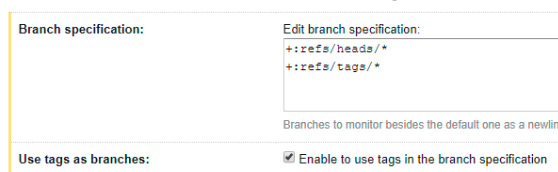
This will make TeamCity trigger builds when a new tag is pushed, with the tag as the name of the “branch” (e.g. the version numbers seen here):
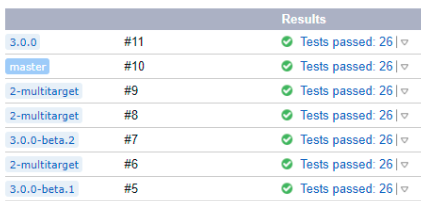
Passing the tag to the build agents
The next step is to pass that information to the build agents by setting the %teamcity.build.branch% value in an environment variable in Administration -> Root project -> Parameters:
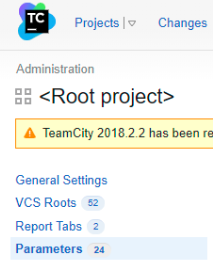
specified here as BRANCH_NAME:
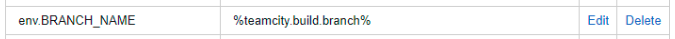
Parsing the tag using FAKE
FAKE has a SemVer helper which can validate and parse SemVer strings. Here we’ll use that to create a simple active pattern which we can use for deciding what to do for a given BRANCH_NAME.
open Fake.Core
let (|Release|CI|) input =
if SemVer.isValid input then
let semVer = SemVer.parse input
Release semVer
else
CI
Next we’ll use FAKE’s Environment helper to read our environment variable containing the branch name. If the variable doesn’t exist, say, on your dev environment, we just default to an empty string to run build and test.
let branchName = Environment.environVarOrDefault "BRANCH_NAME" ""
Finally, we’ll use the active pattern together with the branch name to decide what to do. As you can see, both the AssemblyInfo and Pack targets requires the version which is conveniently provided by the active pattern.
let projectOrSln = "src" </> "MyFsNuget" </> "MyFsNuget.fsproj"
...
...
open Fake.Core.TargetOperators
let buildTarget =
match branchName with
| Release version ->
createAssemblyInfoTarget version
createPackTarget version projectOrSln
Target.create "Release" ignore
"Clean"
==> "AssemblyInfo"
==> "Build"
==> "Test"
==> "Pack"
==> "Push"
==> "Release"
| CI ->
Target.create "CI" ignore
"Clean"
==> "Build"
==> "Test"
==> "CI"
Target.runOrDefault buildTarget
The buildTarget value will be either Release or CI depending on which branch it took, so we can just pass that into Target.runOrDefault.
Updating the assembly info
Here we’re passing in the parsed semver info when creating the assembly info target. Assembly info only supports major.minor.patch strings without any -rc.1 or -beta, so we extract what we need from the SemVerInfo and update the assembly info for both F# and C# projects.
let summary = "Silly NuGet package"
let product = "MySillyNuget"
...
...
let createAssemblyInfoTarget (semverInfo : SemVerInfo) =
let assemblyVersion =
sprintf "%d.%d.%d" semverInfo.Major semverInfo.Minor semverInfo.Patch
let toAssemblyInfoAttributes projectName =
[ AssemblyInfo.Title projectName
AssemblyInfo.Product product
AssemblyInfo.Description summary
AssemblyInfo.Version assemblyVersion
AssemblyInfo.FileVersion assemblyVersion ]
// Helper active pattern for project types
let (|Fsproj|Csproj|) (projFileName:string) =
match projFileName with
| f when f.EndsWith("fsproj") -> Fsproj
| f when f.EndsWith("csproj") -> Csproj
| _ -> failwith (sprintf "Project file %s not supported. Unknown project type." projFileName)
Target.create "AssemblyInfo" (fun _ ->
let getProjectDetails projectPath =
let projectName = System.IO.Path.GetFileNameWithoutExtension projectPath
let directoryName = System.IO.Path.GetDirectoryName projectPath
let assemblyInfo = projectName |> toAssemblyInfoAttributes
(projectPath, directoryName, assemblyInfo)
!! "src/**/*.??proj"
|> Seq.map getProjectDetails
|> Seq.iter (fun (projFileName, folderName, attributes) ->
match projFileName with
| Fsproj -> AssemblyInfoFile.createFSharp (folderName </> "AssemblyInfo.fs") attributes
| Csproj -> AssemblyInfoFile.createCSharp ((folderName </> "Properties") </> "AssemblyInfo.cs") attributes)
)
Since we’re manually creating the assembly info file we have to add the following to our project files:
<GenerateAssemblyInfo>false</GenerateAssemblyInfo>
and for F# projects we also need this:
<Compile Include="AssemblyInfo.fs" />
Packing a NuGet
open Fake.IO.FileSystemOperators
let author = "My Name"
let summary = "Silly NuGet package"
...
...
/// Pass a single project to pack only that one.
/// Pass the .sln to pack all non-test projects.
let createPackTarget (semVerInfo : SemVerInfo) (projectOrSln : string)=
Target.create "Pack" (fun _ ->
// MsBuild uses ; and , as properties separator in the cli
let escapeCommas (input : string) =
input.Replace(",", "%2C")
let customParams =
[ (sprintf "/p:Authors=\"%s\"" author)
(sprintf "/p:Owners=\"%s\"" author)
(sprintf "/p:PackageVersion=\"%s\"" (semVerInfo.ToString()))
(sprintf "/p:Description=\"%s\"" summary |> escapeCommas) ]
|> String.concat " "
DotNet.pack (fun p ->
{ p with
Configuration = DotNet.BuildConfiguration.Release
Common = DotNet.Options.withCustomParams (Some customParams) p.Common })
projectOrSln)
If we change the default branch name to, say, 1.2.3-beta.4 like so:
let branchName = Environment.environVarOrDefault "BRANCH_NAME" "1.2.3-beta.4"
and comment out the Push target and then run the build script we get a MyFsProject.nupkg which contains a nuspec with the following content:
<?xml version="1.0" encoding="utf-8"?>
<package xmlns="http://schemas.microsoft.com/packaging/2013/05/nuspec.xsd">
<metadata>
<id>MyFsNuget</id>
<version>1.2.3-beta.4</version>
<authors>My Name</authors>
<owners>My Name</owners>
<requireLicenseAcceptance>false</requireLicenseAcceptance>
<description>Silly NuGet package</description>
<dependencies>
<group targetFramework=".NETStandard2.0">
<dependency id="MyCsNuget" version="1.2.3-beta.4" exclude="Build,Analyzers" />
<dependency id="FSharp.Core" version="4.6.1" exclude="Build,Analyzers" />
</group>
</dependencies>
</metadata>
</package>
Here we can see that the referenced C# project is actually added as a NuGet dependency, which means you would have to pack and push that one as well. If you pass a .sln file to dotnet pack it will pack all non-test projects in the solution as mentioned in the createPackTarget function defined above.
However, if you have a multi-project solution where you don’t want to expose all the projects as separate NuGets, you can apply the following workaround, as found in the comments in this github issue, to include the private .dlls in the main NuGet package instead.
Create a file in your repository root called e.g. pack.props with this content:
<Project>
<PropertyGroup>
<TargetsForTfmSpecificBuildOutput>$(TargetsForTfmSpecificBuildOutput);CopyProjectReferencesToPackage</TargetsForTfmSpecificBuildOutput>
</PropertyGroup>
<Target Name="CopyProjectReferencesToPackage" DependsOnTargets="ResolveReferences">
<ItemGroup>
<BuildOutputInPackage Include="@(ReferenceCopyLocalPaths->WithMetadataValue('ReferenceSourceTarget', 'ProjectReference')->WithMetadataValue('PrivateAssets', 'All'))" />
</ItemGroup>
</Target>
</Project>
Then in your main project file, in our case MyFsProject.fs, add PrivateAssets="All" to the project references you want to include in the main NuGet package and import pack.props:
<?xml version="1.0" encoding="utf-8"?>
<Project Sdk="Microsoft.NET.Sdk">
<Import Project="../../pack.props"/>
<PropertyGroup>
<TargetFramework>netstandard2.0</TargetFramework>
<GenerateAssemblyInfo>false</GenerateAssemblyInfo>
</PropertyGroup>
<ItemGroup>
<Compile Include="AssemblyInfo.fs" />
<Compile Include="Library.fs" />
</ItemGroup>
<ItemGroup>
<ProjectReference Include="..\MyCsNuget\MyCsNuget.csproj" PrivateAssets="All" />
</ItemGroup>
<Import Project="..\..\.paket\Paket.Restore.targets" />
</Project>
Now when we run fake build again, the MyCsProject reference is gone in the .nuspec file and the lib folder in the NuGet package contains the MyCsProject.dll.
Publishing our NuGet
NuGet packages can be pushed using dotnet nuget push which we can invoke using FAKE’s DotNet.exec helper. Here we’re getting the NuGet feed URL and API-KEY from environment variables and then we search all Release folders for .nupkg files to push:
Target.create "Push" (fun _ ->
let nugetServer = Environment.environVarOrFail "NUGET_WRITE_URL"
let apiKey = Environment.environVarOrFail "NUGET_WRITE_APIKEY"
let result =
!!"**/Release/*.nupkg"
|> Seq.map (fun nupkg ->
Trace.trace (sprintf "Publishing nuget package: %s" nupkg)
(nupkg, DotNet.exec id "nuget" (sprintf "push %s --source %s --api-key %s" nupkg nugetServer apiKey)))
|> Seq.filter (fun (_, p) -> p.ExitCode <> 0)
|> List.ofSeq
match result with
| [] -> ()
| failedAssemblies ->
failedAssemblies
|> List.map (fun (nuget, proc) ->
sprintf "Failed to push NuGet package '%s'. Process finished with exit code %d." nuget proc.ExitCode)
|> String.concat System.Environment.NewLine
|> exn
|> raise)
That’s it! Now you can publish a new NuGet package as simple as git tag 1.2.3 (and push) in any CI environment you want.
Similar resources: